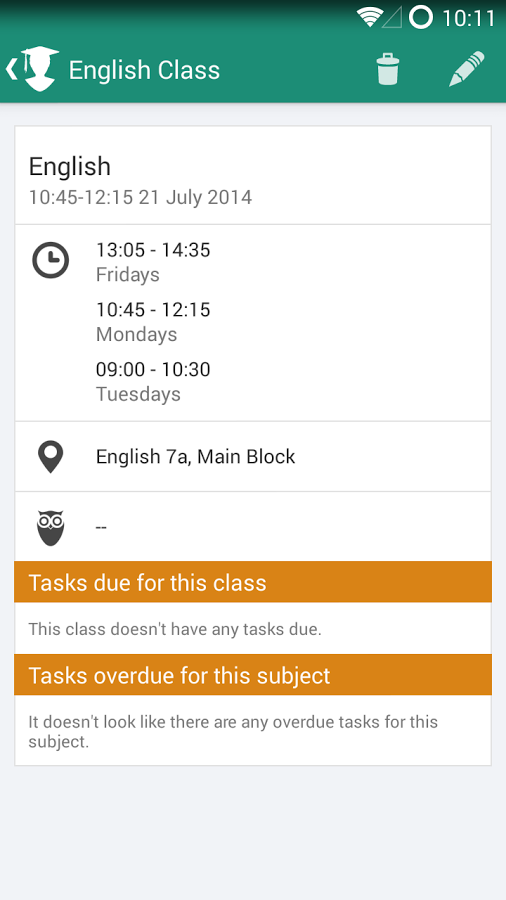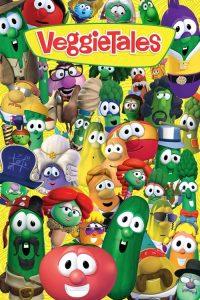App for freshman helps spare awkwardness
August 22, 2014
When I received my class schedule for this upcoming semester, I knew that I would have trouble remembering when and where all the different classes were. I needed a way to keep track of my classes and any homework associated with them. And me being the technology advocate that I am, I knew I would want an electronic solution as opposed to a paper one.
That’s when I started looking on the Google Play Store (I use the Galaxy s3), for an app that would keep track of my schedule, homework for each class, and of course, the all important exams. I used an application on an iPod touch for a few weeks in high school, but if you have ever owned an Android and an Apple device, you know that you’ll find different things on each of their app stores. I couldn’t find the particular application I used before on the Google Play store, so the search for a new electronic planner began.
After a few trials of different applications, I came across My Study Life. It’s a free application that after a substantial amount of setup, it allows you to add your classes, color coded based on subject, and allows you to add tasks (homework) and exam times for each class. The app also features notifications that will remind you of your classes, tasks and exams at predefined time intervals before the start time or due date. After adding the time and day for each class, in addition to a weekly calendar view, it offers a ‘dashboard’. The dashboard is the first screen that appears on open and shows how many classes you have left that day and also shows any upcoming tasks and exams.
The application sends all of your data to the ‘cloud’. This allows for synchronization across devices. My Study Life allows you to sign in with Google, enabling you to use your RMU email and password for the application, and I have yet to receive any spam after signing up with my RMU address.
One feature it is missing that I did notice a few other applications featured is the ability to mute your device during classes. Some applications, after entering the time and day for each class, will automatically mute your device during those times. But there are quite a few small applications you could use to accomplish this if that Old Spice whistle has interrupted one to many lectures.
My Study Life is currently available for Android and Windows Phone only. It also has a Chrome Web app and a Windows 8 application. All of them will synchronize the next time your device is connected to the internet, and unlike some cloud based applications, this one offers full functionality while offline.
What applications do you use to keep your studies straight? Let me know in the comments section.
My Study Life on Google Play: https://play.google.com/store/apps/details?id=com.virblue.mystudylife&hl=en