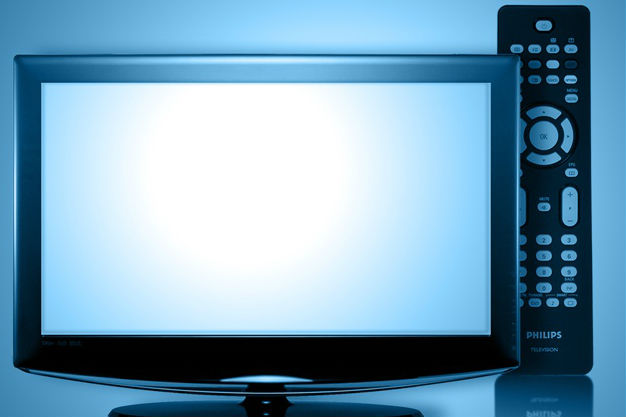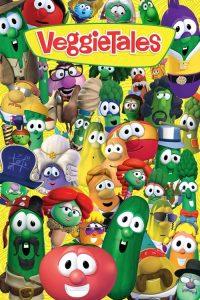Watch Cable TV without the equipment costs
January 16, 2015
Generally, when someone subscribes to cable television, the equipment costs is tacked on to the bill at the end of every month. Every one of those set top boxes that sit under your televisions at home are owned by your cable company. Of course the entertainment emitted from those boxes is only accessible from their companion televisions, perhaps your living room or bedroom, but for less than $150 and little bit of know how, you can have three cable boxes, accessible from anywhere in your home or on the internet, wirelessly.
With the invention of things like the Digital Living Network Alliance (DLNA), media streaming throughout the home has become rather simple. When two devices are DLNA ready, they already have the tools necessary to start sharing things like photos, music or video, you just have to hit play. And most devices manufactured in the last few years have been incorporating this technology.
SiliconDust’s HDHomeRun is a DLNA capable device that can stream television through your home network. That means you can watch Live TV from anywhere in your home from nearly any device. Most devices are DLNA ready meaning all the entertainment from your set top box just got put in the palm of your hand, either on a smartphone, computer, or tablet.
The set top box you get from Comcast or Verizon contains a special cable card or M-Card. Thats the part that needs activated when you get new equipment. Its job is to decide what channels you are allowed to watch based on your subscription with the cable company. The HDHomeRun has a slot for a cable card from cable providers like Comcast and Verizon. You could also simply attach an antenna to your HDHomeRun and stream the channels that are available to you over the air. Comcast even provides your first cable card for free, as long as you are paying for some sort of cable package of course.
The HDHomeRun PRIME is available on Amazon for $120. It has three tuners inside of it, meaning with one cable card, you get three separate streams. It’s like having three set top boxes available to you anywhere in your home, on any device.
With the addition of a little piece of software called HDHRFling, you can watch your Live TV streams from anywhere on the internet outside of your home, as well as your Roku and any non-DLNA capable devices. The implementation of this software requires a computer on your home network, the computer hosting all of your personal movies and TV shows would likely work. And if that computer has some extra hard drive space, you can use HDHRFling to record Live TV shows, just like your DVR from the cable company does now.
So with a cablecard from your cable provider, an HDHomeRun, and HDHRFling, you just eliminated three set top boxes worth of equipment costs from your cable bill and now have access to all of your channels from anywhere. Do you implement personal video streaming in your life? Lets hear about it in the comments sections.